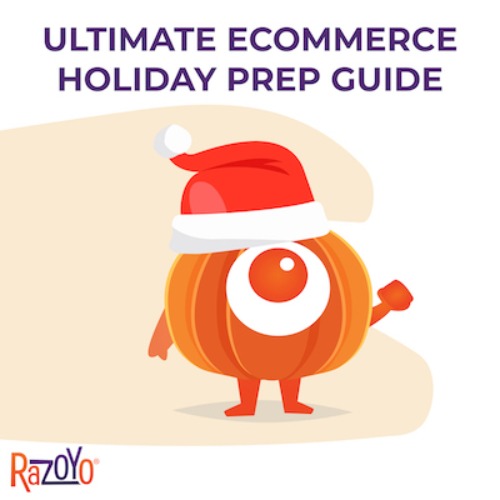Quick Tips for Preparing Your Magento 2 Migration
September 14, 2017 by Ethan Harmon
The sun is setting for Magento 1.X. It’s been a great run, but it is time in the spotlight is nearing its end, while it is M2’s turn to step up. That being said, many e-stores are waiting until the last possible minute to make the jump to the new platform. It’s understandable, really. There is going to be an adjustment period, the back-end layout is much different, some things work differently, etc.
At some point, the move is going to be necessary. So, instead of waiting until M1 support is completely gone, start preparing for the Magento 2 migration. It will take a considerable amount of preparation, but it will be worth it when it’s time to move. More preparation makes the leap much smoother. How does one begin preparing? Follow these steps to get your team and your site ready for your eventual Magento 2 migration:
Get All Changes Out of the Way
In the world of eCommerce, changes are part of the day-to-day routine. It just comes with the territory, as sale prices need adjusting, images need updating, etc. Magento merchants might find this especially true, as product types might need altering or shopping cart rules might need a new set of conditions. Before the migration, all changes/updates on your site need to be addressed.
You do not want to make last-minute changes as the migration is underway. You want everything to be set in stone before making the move. The push to M2 is going to require time and a lot of testing. The last thing you need to focus on is changing SKU X to $7.50 instead of $8.50. Your focus needs to be on the migration, and only after it’s finished should you then begin making new edits.
Perform the Migration on a Staging Environment
Like with anything Magento-based, you will want to run everything on a test environment before pushing to production. Setting up a staging environment and running the migration will give you an understanding of the process, as well as any pitfalls. You may think you have everything planned perfectly, but it’s always best to test on stage, first.
Maybe you overlooked something. Perhaps the updated attribute values didn’t make the leap. Or maybe the category tree did not form the correct structure. This is not to say there will be hiccups during the migration, but they can happen. It’s always best to take note of these issues and have a fix for them before going live.
Get Ready to Test Everything
Even after running mock migrations and fixing bugs on a stage site, you still need to be ready to test everything. There will be a lot of confidence running through your team after fixing bugs or errors from the tests, but that does not mean everything will go smoothly. Yes, most migrations will run without a hitch. However, you never know when an error might surface.
Run functional and regression tests after everything is live. See if checkout is working properly. Go to the cart page and see if shipping rates populate. Use search and check out the results. Are all the products and attributes appearing properly? Check everything. The last thing you need is a customer complaining about a normal function not working. Test, test, test.
Explore with AI:
These links open AI platforms with pre-written prompts about this page.