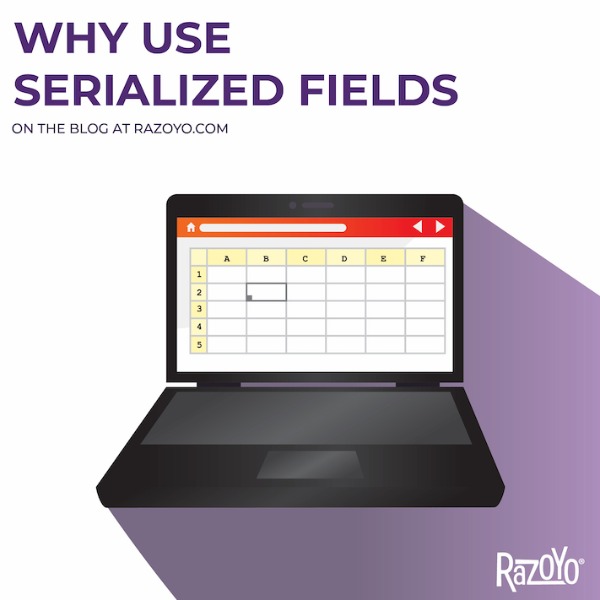BigCommerce / Wordpress Headless Implementation - 3 Options
December 11, 2019 by Paul Byrne
BigCommerce / Wordpress Headless implementations can be achieved in many ways, each with considerations the merchant must make. This article draws from Razoyo’s experience with real-world projects. BigCommerce has done an excellent job laying the groundwork for WordPress headless implementation through their adoption of the Open SaaS philosophy and the introduction of BC4WP.

The Basics
BigCommerce’s plug-in for WordPress allows merchants to create their front-end experience on WP while managing the digital commerce aspects in BigCommerce. The merchant hosts a WP site and installs the plug in. The merchant also opens up a BC store. The WP plug in is responsible for syncing product data between the two sites and allowing WP to pull customer account and other data into the front end.
If implemented properly, the end experience for the shopper can be a completely seamless venture.
WordPress Advantages
Some merchants ask, “why bother?” which is a legitimate question. WordPress has many benefits that are desirable for content-heavy sites including:
- Ease of styling - especially using the new Gutenberg theme editor
- Familiarity - marketing teams love to work in WordPress
- SEO-friendliness - WordPress is well-known for great SEO results due to its structure and popular plug-in tools for thinks like adding open-graph tags to content pages
- Easier content creation - with popular plug-ins like Yoast, you can make sure your content and blog pages attract search results
Three Key Options for BigCommerce / WordPress Headless
Fully Integrated
This version makes full use of the WordPress plug in. All actions by the shopper take place on the WordPress site and on the principle domain (www.yourshop.com). The merchant manages product catalogs, orders, customer accounts and so forth in BigCommerce. The plug in syncs products to WordPress and creates a page for each one along with a category hierarchy and so forth.
The customer never leaves the principle domain, everything is contained within the WordPress site.
Shop Centric
In this scenario, the shopping experience takes place on the principle domain. WordPress is hosted on a separate domain, usually a subdomain like blog.yourshop.com. Care is taken to match the design of the header and footer on the sites to make the experience as seamless as possible.
Shop Centric implementations generally put all content on BigCommerce except for the blog itself.
Blog Centric
In this case, the home page would definitely be hosted by WordPress and when shopping, the user will be ‘escorted’ to a subdomain like shop.yourshop.com. A purely blog-centric implementation would only use the BC catalog for shopping pages (catalog, product detail, cart and checkout).
Considerations
| Fully Integrated | Shop Centric | Blog Centric | |
|---|---|---|---|
| Domain / Home Page | The shopper only experiences the WordPress site and a single domain (e.g., yourshop.com). | The home page can be on BigCommerce or WordPress but most likely on BigCommercei | The home page will be on Wordpress. |
| SEO | One domain and a single site map - optimal for SEO. Use popular WP plug-ins like Yoast to help create content with search gravity. A single sitemap for catalog and content. | With the shop on the primary domain, SEO results are optimized for shoppers. Separate site maps. | SEO results are optimized for content. Separate size maps. |
| Design | Merchant can use any WP theme desired. Drag and drop design functionality works. Use WP short codes to add product content. Fonts, colors and other styles are automatically available throughout. | Customize the WP header and footer to match BC theme. Sync css style changes manually. | Customize BC header and footer to match WP. Sync css style changes manually. |
| Marketing Team | Content sharing between the blog and the catalog is easy . Adding a product slider to a content page or post is done with a short code, complete with add to cart functionality embedded. | Link product content back to the shop from WP. | Link content back to WP from BC. |
| Merchandising Teami | Not all of the information on promotion and discounting options will carry over from BC to WP. | More of the ecommerce functionality shows on all but the blog pages. | Manually create WP content to feature specials. |
| Search | Native search pulls content and catalog information by default. | Search focus is domain-specific. Use 3rd party service to join results. | Search focus is domain-specific. Use 3rd party service to join results. |
| Cart | Cart is on WP site and picks up WP styling. Customization is a little more difficult. | Cart is on BC domain and picks up BC styling. | Cart will be on BC domain and picks up stying from BC. |
| Check out | On WP and picks up WP styling. Customization is a little more difficult. | On BC, customization is a little easier. | On BC, customization is a little easier. |
| Plug ins and extensions | Functionality must be recreated in WP and development done to sync data. | Most plug-ins work but might not be available on blog pages. | Plug-in functionality works automatically on catalog, cart, checkout and my account area, but not on content pages. |